What devices are compatible with my BTS Sport?
Your BTS Sport is compatible with most Bluetooth®-enabled devices* including iPhone, iPad, iPod Touch, Apple Watch, Android smartphones and tablets, and most Mac or PC computers. For phone calls & video chats, your BTS Sport features a built-in omnidirectional microphone with patented Clear Voice Capture (CVC) and echo-cancellation technology.
- A2DP, advanced audio distribution profile, required
Is my BTS Sport sweat-proof?
Your BTS Sport is sweat-proof, meaning it will withstand normal moisture during the active lifestyle. It is not, however, waterproof. Getting your BTS Sport wet (i.e. spilling liquid on it, running with the BTS Sport in the rain, etc.) will likely damage the battery and short the circuit. We are happy to assist with any warranty claims under normal operation if you are experiencing issues with your BTS Sport.
How can I improve the performance of my BTS Sport?
There are a few simple steps you can take to improve the wireless performance of your BTS Sport.
- It is recommended that you do not use thick protective cases with your smartphone when using a Bluetooth wireless product as these cases often significantly degrade the performance and range of the Bluetooth radio signal.
- It is recommended that you charge your BTS Sport regularly to avoid signal interruptions and low-battery alert tones.
- It is recommended that you do not exceed the advertised range of the BTS Sport to avoid signal interruptions.
- It is recommended that your smart device be updated to the latest operation system version provided by your smart device manufacturer. Often times, Bluetooth issues are addressed and corrected in these software updates.
- It is recommended to restart your smart device and apps when experiencing issues with your BTS Sport and other Bluetooth audio products.
What is the optimal wireless range of my BTS Sport?
The optimal wireless operating range of the BTS Sport is around 25-35 feet.
You must be clear of any obstructions such as walls and heavy doors.
Please make sure your battery is not low (indicated via the in-phone icon or an audible alert tone) to ensure optimal wireless range. A low battery can affect wireless performance.
Note: Some older smartphones have significantly lower power Bluetooth radios and can impede wireless performance of the headphone. This is not an issue with the BTS Sport itself, rather an issue with legacy hardware. Please contact us at [email protected] if you’re experiencing any connectivity and range issues.
How long does the battery take to charge from empty?
The average charge time from empty is around 2-2.5 hours using a standard 110v USB powered adapter.
How do I use Bluetooth Multipoint?
Bluetooth Multipoint is a new feature that enables you to connect your BTS Sport with up to two (2) devices at the same time. You can enjoy music on your iPhone while taking voice calls from your PC. The BTS Sport will automatically detect and route the phone call from your PC. Your music will automatically resume once the voice call is completed.
Please see detail Multipoint Pairing instructions in our full User Guide.
Where can I see the battery level of my BTS Sport?
The BTS Sport features a real-time battery indicator available in the status bar on iOS devices.
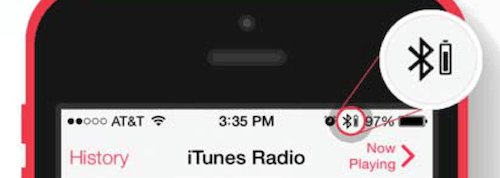
Alternatively, the red LED on the headphone will flash when the battery is low and you will hear an audible tone every few seconds alerting you to a low battery.
Note: The status bar battery meter is supported on iOS devices only including iPhone and iPad running iOS 7 or later.
How do I use the BTS Sport with my Apple Watch?
There are two ways to use your BTS Sport with your Apple Watch.
If you’d like to listen to music from your iPhone with your Apple Watch, you simply need to be paired with your iPhone. There is no need to pair with the watch itself. In this case, the Apple Watch does not stream music to your BTS Sport directly. It is being used as a remote control for the music being streamed from your iPhone and cannot function without an iPhone nearby. Simply pair the BTS Sport with your iPhone and control music from the watch.
If you’d like to listen to music on your Apple Watch, without your iPhone, you need to sync music directly to your Apple Watch. Once you’ve synced music to your Apple Watch, you can pair your BTS Sport to your Watch and listen to music without your iPhone. You will not be able to access music stored on your iPhone only or iPhone apps that require data/wifi. (You will effectively be using your Apple Watch like an iPod.)
How do I mute my microphone while on a phone call?
To mute your microphone while on a phone call, press and hold the Volume - button for 2 seconds until you hear an short tone. You will hear an intermittent tone while the call is muted. Pressing the Volume - button again for 2 seconds will un-mute your call.